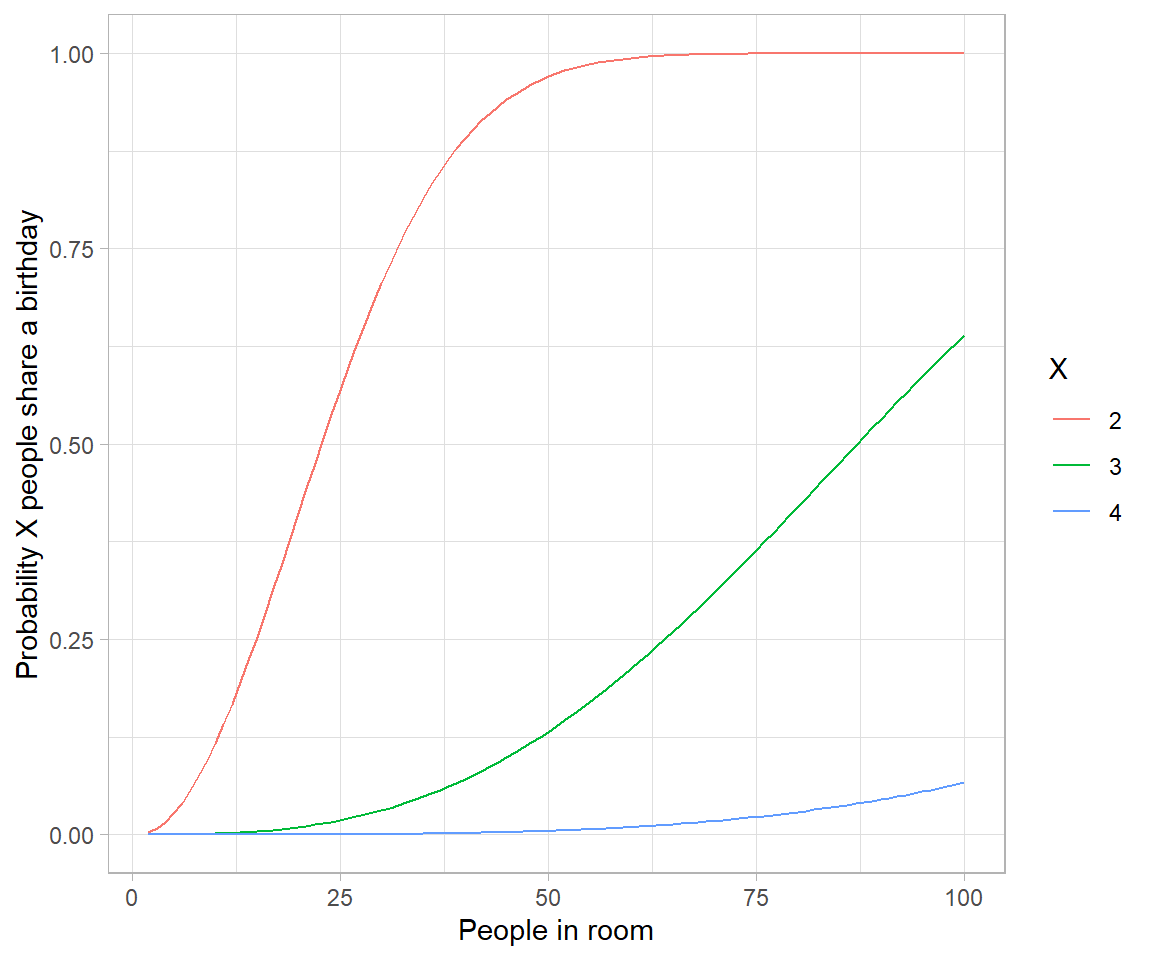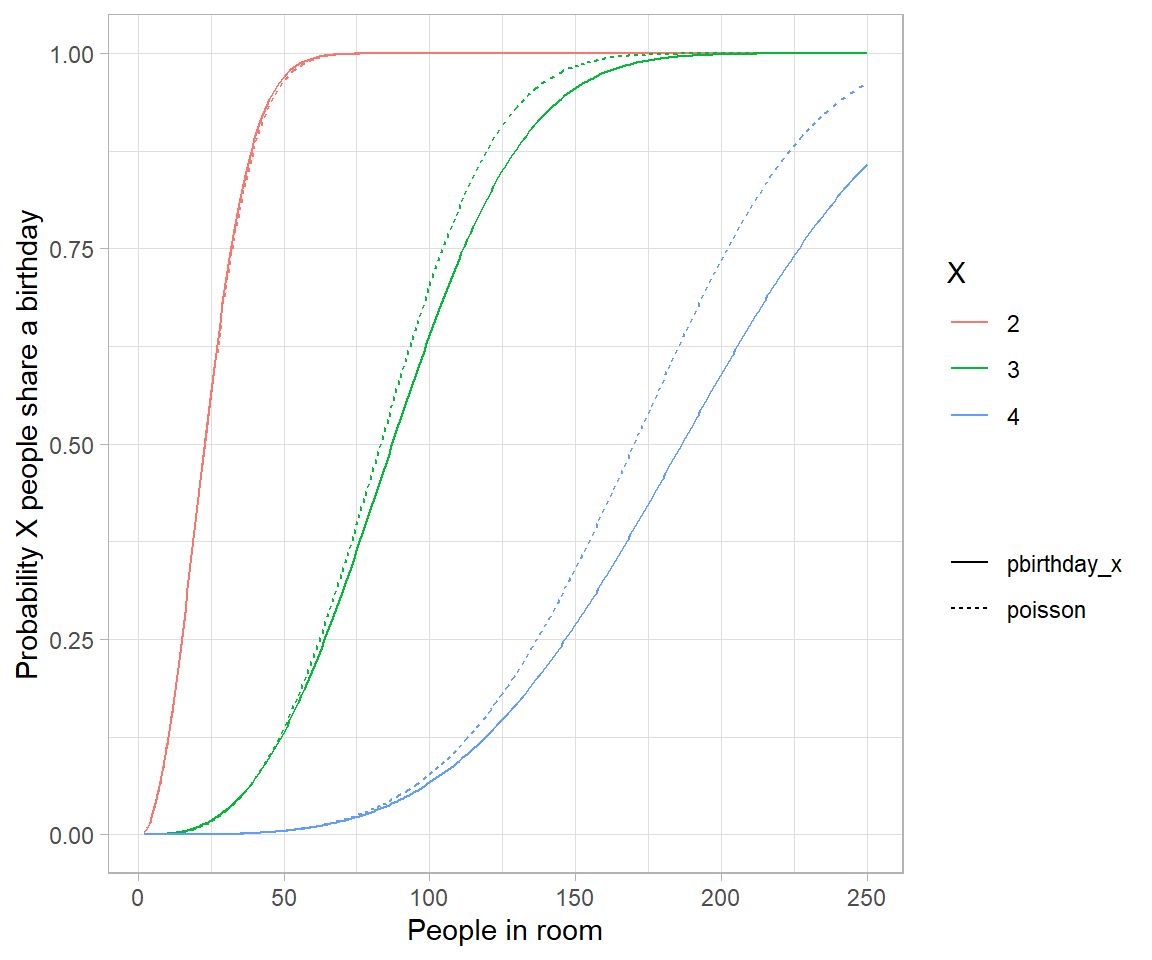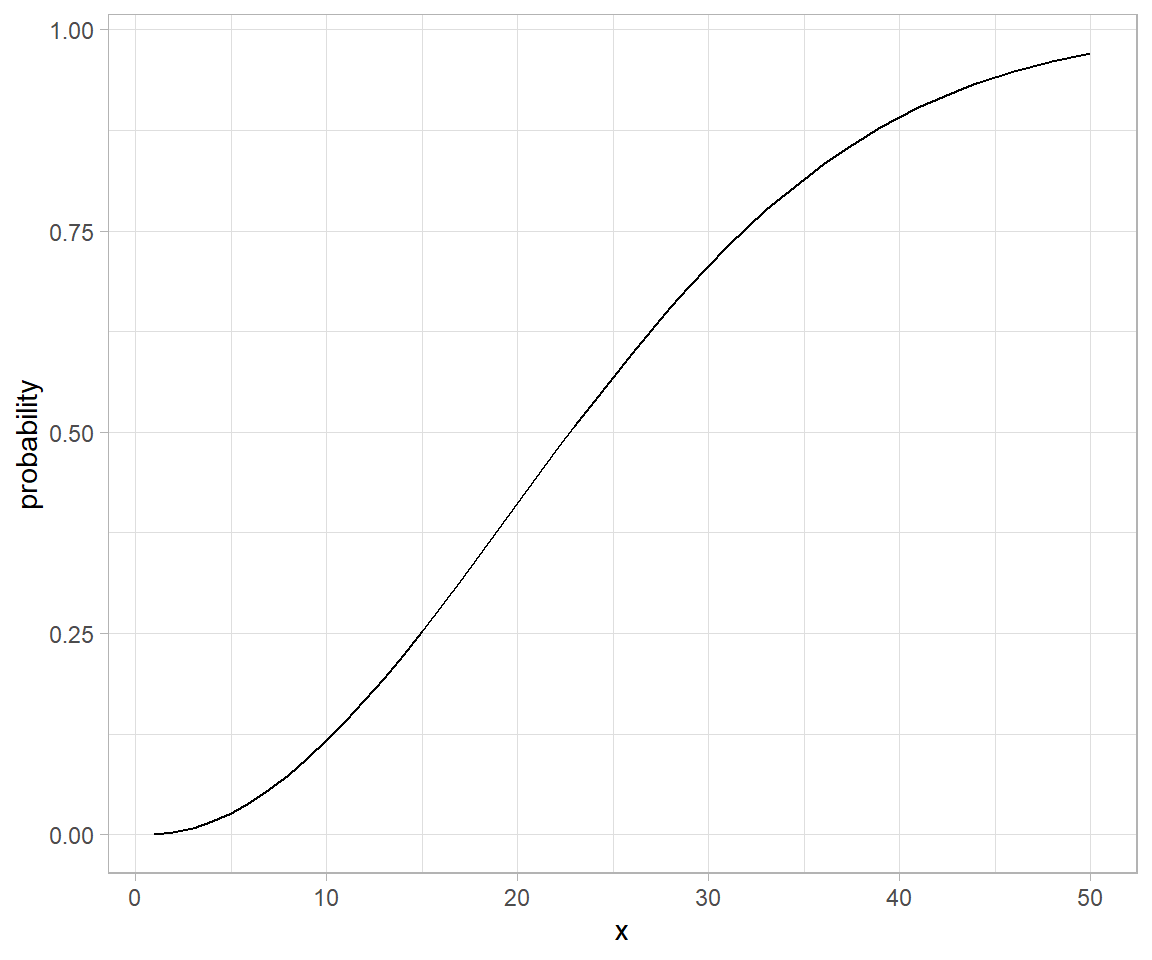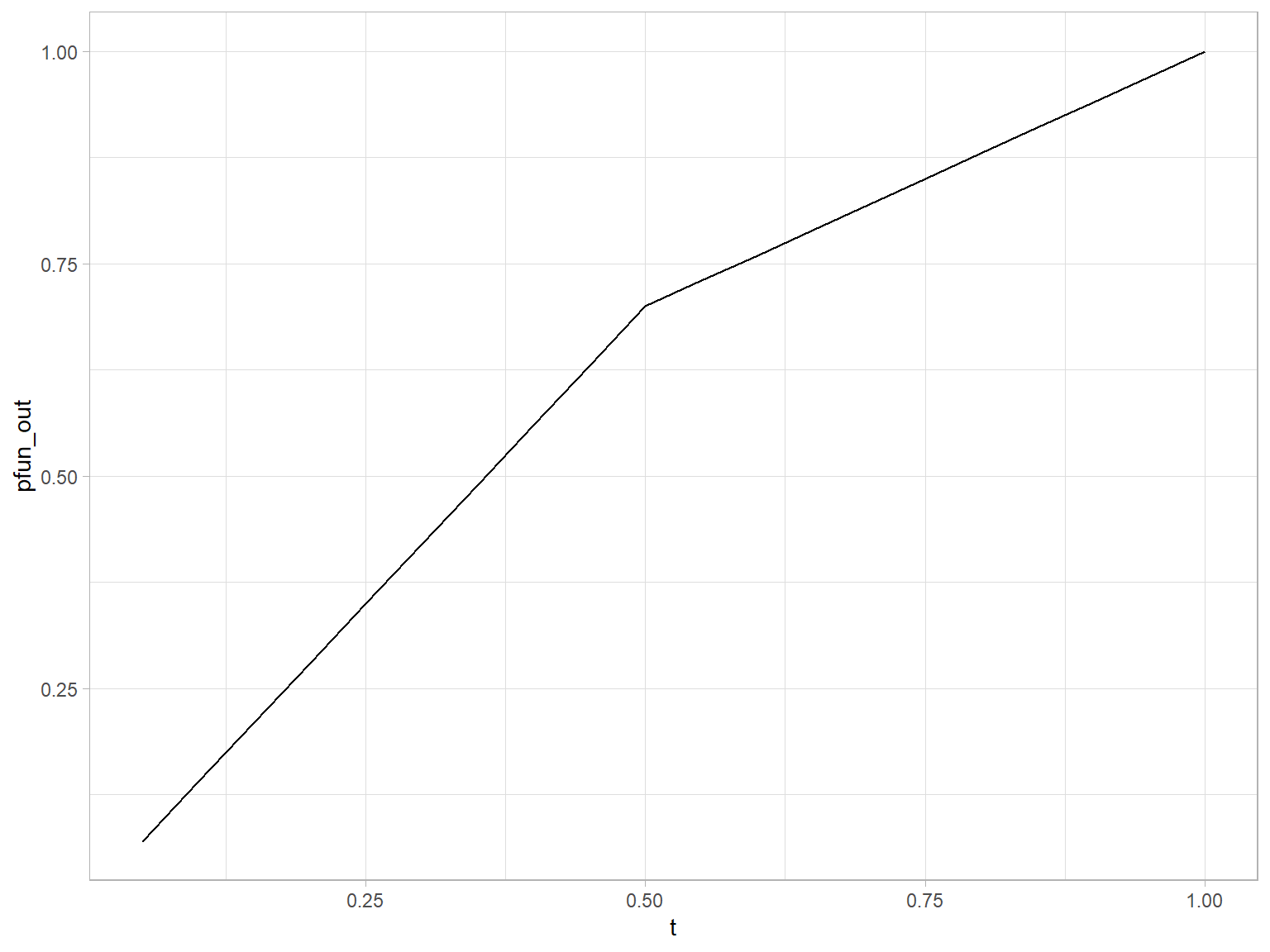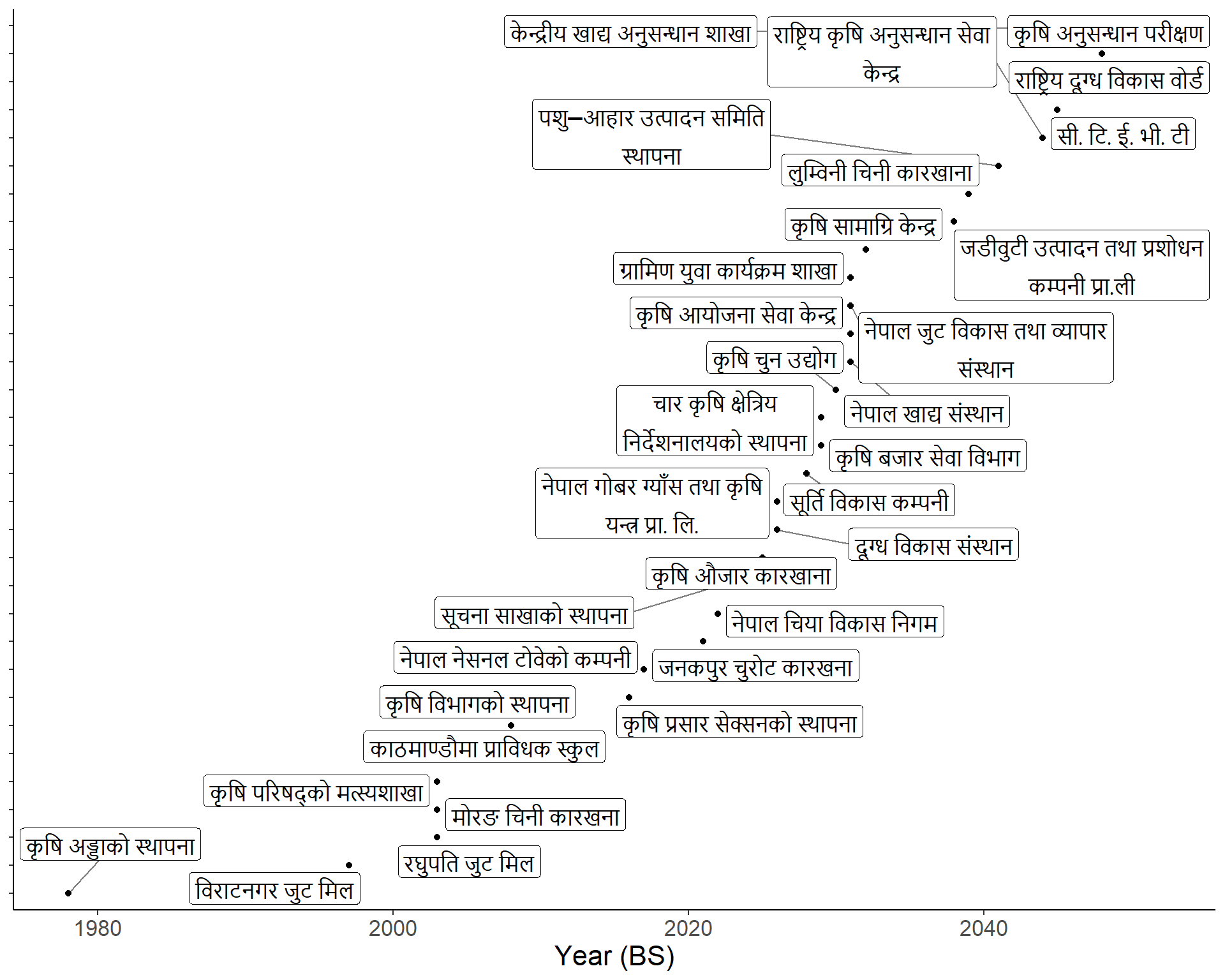Cluster dendrogram: An introduction and showcase
A cluster analysis is a classification problem. It is dealt in several ways, one of which is hierarchial agglomeration. The method allows for easy presentation of high dimensional data, more of so when the number of observations is readily fitted into a visualization.
Here’s I deal with a case of clustering typically seen in agriculture and field research where a researcher tests typically a large number of genotypes and seeks to see them organized into distinguishable clusters using dendrogram. Data concerns observations on disease incidence in rice genotypes of various stages – germinating seed to maturity nearing crop. Following provides a descriptive summary of the observation variables.